This tutorial will teach you how to connect postgresql with Java in Eclipse step by step.



First Step you have to download the relevant drivers. just go to google and type postgresql connector java. it will take to the respective website for downloading a jar file.
after downloaded the jar file you have to import into the eclipse project folder.
This how Establish the Database Java to postgresql.
Class.forName(“org.postgresql.Driver”); // Register the postgresql driver
con = DriverManager.getConnection(“jdbc:postgresql://localhost:5434/Lmsschool”, “postgres”, “123” );
//Give the database location
We Have Created the Simple GUI Application and Connect postgresql
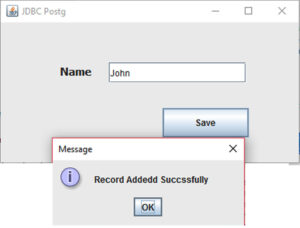
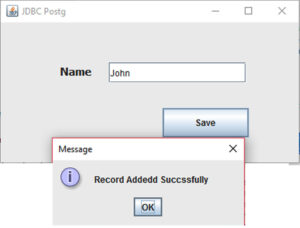
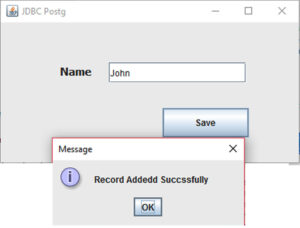
Paste code inside the Save Button
try
{
String name = txtname.getText();
Connection con;
Class.forName("org.postgresql.Driver");
con = DriverManager.getConnection("jdbc:postgresql://localhost:5434/Lmsschool", "postgres", "123" );
String sql = "INSERT INTO records(name) VALUES (?)";
PreparedStatement statement = con.prepareStatement(sql);
statement.setString(1,name);
statement.executeUpdate();
JOptionPane.showMessageDialog(null, "Record Addedd Succssfully");
txtname.setText("");
txtname.requestFocus();
}
catch(Exception e1)
{
System.out.println(e1.toString());
}i have attached the video link below. which will do this tutorials step by step.