This tutorial will teach you how to do auto generate Invoice No using Php Mysql step by step
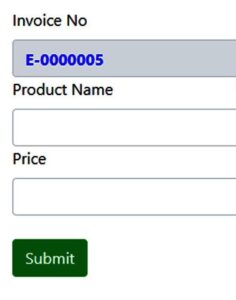
i attached full source code below.i explained more clearly in the video tutorial attached below.
<?php
$servername = "localhost";
$username = "root";
$password = "";
$dbname = "minventory";
$conn = mysqli_connect($servername,$username,$password,$dbname);
?>
<?php
$query = "SELECT invoiceid FROM sales ORDER BY invoiceid DESC";
$result = mysqli_query($conn,$query);
$row = mysqli_fetch_array($result);
$lastid = $row['invoiceid'];
if(empty($lastid))
{
$number = "E-0000001";
}
else
{
$idd = str_replace("E-", "", $lastid);
$id = str_pad($idd + 1, 7, 0, STR_PAD_LEFT);
$number = 'E-'.$id;
}
?>
<?php
if($_SERVER["REQUEST_METHOD"]== "POST")
{
$invoiceid = $_POST['invoiceid'];
$prodname = $_POST['prodname'];
$price = $_POST['price'];
if(!$conn)
{
die("connection failed " . mysqli_connect_error());
}
else
{
$sql = "insert into sales(invoiceid,prodname,price)VALUES('".$invoiceid."','".$prodname."','".$price."') ";
if(mysqli_query($conn,$sql))
{
$query = "SELECT invoiceid FROM sales ORDER BY invoiceid DESC";
$result = mysqli_query($conn,$query);
$row = mysqli_fetch_array($result);
$lastid = $row['invoiceid'];
if(empty($lastid))
{
$number = "E-0000001";
}
else
{
$idd = str_replace("E-", "", $lastid);
$id = str_pad($idd + 1, 7, 0, STR_PAD_LEFT);
$number = 'E-'.$id;
}
}
else
{
echo "Record Faileddd";
}
}
}
?>
<html>
<head>
<link rel="stylesheet" href="https://stackpath.bootstrapcdn.com/bootstrap/4.3.1/css/bootstrap.min.css" integrity="sha384-ggOyR0iXCbMQv3Xipma34MD+dH/1fQ784/j6cY/iJTQUOhcWr7x9JvoRxT2MZw1T" crossorigin="anonymous">
<script src="https://code.jquery.com/jquery-3.3.1.slim.min.js" integrity="sha384-q8i/X+965DzO0rT7abK41JStQIAqVgRVzpbzo5smXKp4YfRvH+8abtTE1Pi6jizo" crossorigin="anonymous"></script>
<script src="https://cdnjs.cloudflare.com/ajax/libs/popper.js/1.14.7/umd/popper.min.js" integrity="sha384-UO2eT0CpHqdSJQ6hJty5KVphtPhzWj9WO1clHTMGa3JDZwrnQq4sF86dIHNDz0W1" crossorigin="anonymous"></script>
<script src="https://stackpath.bootstrapcdn.com/bootstrap/4.3.1/js/bootstrap.min.js" integrity="sha384-JjSmVgyd0p3pXB1rRibZUAYoIIy6OrQ6VrjIEaFf/nJGzIxFDsf4x0xIM+B07jRM" crossorigin="anonymous"></script>
</head>
<body>
<div class="row">
<div class="col-sm-4">
<form action="<?php echo($_SERVER["PHP_SELF"]); ?>" method="post">
<div align="left">
<h3>invoice no generating </h3>
</div>
<div align="left">
<label>Invoice No</label>
<input type="text" class="form-control" name="invoiceid" id="invoiceid" style=" font-size: 16px; color: blue; font-weight: bold; " value="<?php echo $number; ?>" readonly >
</div>
<div align="left">
<label>Productname</label>
<input type="text" class="form-control" name="prodname" id="prodname" >
</div>
<div align="left">
<label>Price</label>
<input type="number" class="form-control" name="price" id="price" >
</div>
</br>
<div align="left">
<input type="submit" value="ADD" class="btn btn-success">
</div>
</form>
</div>
</div>
</body>
</html>
i have attached the video link below. which will do this tutorials step by step.
