This Elapsed Time Calculation System is useful for check the employees working time. This system start to work when employee log in to the office until log off from office.
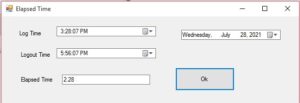
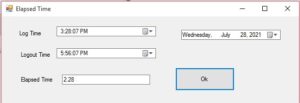
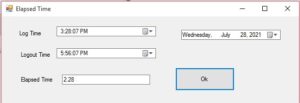
Import the Following Namespace
Dim date1 As String Dim i, flg As Integer Dim th, ot As Decimal Public st As String Public wh As Decimal
Create the Function
Private Function CalculateHours(ByRef tm1 As Date, ByRef tm2 As Date) As Decimal
Dim i, j As Double
i = Hour(tm2) - Hour(tm1)
j = (Minute(tm2) - Minute(tm1))
If j < 0 Then
i = i - 1
j = 60 + j
End If
CalculateHours = CDec(i & "." & j)
End FunctionOk Button
Private Sub Button1_Click(sender As Object, e As EventArgs) Handles Button1.Click
If (CalculateHours(DateTimePicker1.Value, DateTimePicker2.Value) < 0) Then
MessageBox.Show("Invalid Login / Logout Time", "Error", MessageBoxButtons.OK, MessageBoxIcon.Error)
Exit Sub
End If
Try
th = 0
Dim b, fin As Date
txtOTH.Text = CalculateHours(DateTimePicker1.Value, DateTimePicker2.Value)
th = (CalculateHours(DateTimePicker1.Value, DateTimePicker2.Value) \ 1 + (((CalculateHours(DateTimePicker1.Value, DateTimePicker2.Value) Mod 1) * 100) / 60))
st = Today & " " & st.Substring(11)
b = st
If CalculateHours(b, DateTimePicker1.Value) > 0 Then
txtOTH.Text = (CalculateHours(b, DateTimePicker1.Value) \ 1 + ((CalculateHours(b, DateTimePicker1.Value) Mod 1) * 100) / 60)
End If
If (Weekday(DateTimePicker3.Value) = 7) Then
ot = CalculateHours(b.AddHours(5.5), DateTimePicker2.Value)
Else
ot = CalculateHours(b.AddHours(wh), DateTimePicker2.Value)
End If
txtOTH.Text = ot \ 1 + (((ot Mod 1) * 100) / 60)
If (Convert.ToDecimal(txtOTH.Text) < 0) Then
txtOTH.Text = "0.00"
End If
Catch ex As Exception
End Try
End Subi have attached the video link below. which will do this tutorials step by step.