This tutorial will teach you How to Find the Ipaddress of Computer using c#.net.the tutorial is is must those who wants to interested in C# with networking programming.i will tell you the step by step.
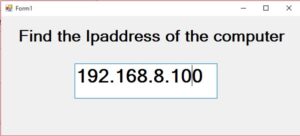
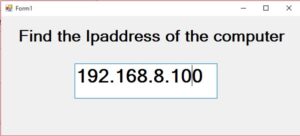
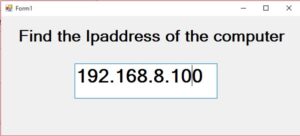
First Step
import the namespace : using System.Net; this namespace consist of the all the classes related to network.
Paste the code inside the form load event of the programming. When the form is loaded ipaddress will show up.
- string computerhost = Dns.GetHostName(); This code explains get the hostname of the pc
- string computerip = Dns.GetHostByName(computerhost).AddressList[0].ToString(); This code explains get the Ip address of the pc.
private void Form1_Load(object sender, EventArgs e)
{
string computerhost = Dns.GetHostName(); // get the hostname of the pc
string computerip = Dns.GetHostByName(computerhost).AddressList[0].ToString(); // get the hostname of the pc
textBox1.Text = computerip;
}