This tutorial will teach you how to add two numbers using Spring Boot.
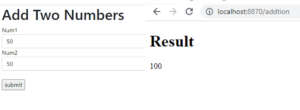
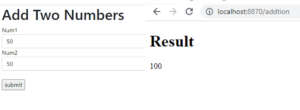
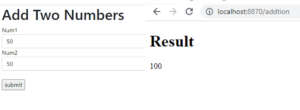
First Step
Select the Template folder.Inside the template folder create index.html page.
index.html
<!DOCTYPE html>
<html>
<head>
<meta charset="ISO-8859-1">
<title>Insert title here</title>
<link href="https://cdn.jsdelivr.net/npm/bootstrap@5.0.0-beta1/dist/css/bootstrap.min.css" rel="stylesheet" >
</head>
<body>
<div class="container">
<div class="row">
<div>
<h1>Add Two Numbers</h1>
</div>
<form th:action="@{addtion}" th:object="${addtion}" method="post">
<div>
<label>Num1</label>
<input type="text" id="num1" class="form-control" name="num1" >
</div>
<div>
<label>Num2</label>
<input type="text" id="num2" class="form-control" name="num2" >
</div>
</br>
<div>
<input type="submit" value="submit" />
</div>
</form>
</div>
</div>
</body>
</html>
Create the Package Domain
After that select the src/main/java right click the new package create the package name as com.example.FormExampleSpring.domain
After created the package select the package com.example.FormExampleSpring.domain right click and create the class file name Addtion.class
public class Addtion
{
private int num1;
private int num2;
public int getNum1()
{
return num1;
}
public void setNum1(int num1)
{
this.num1 = num1;
}
public int getNum2()
{
return num2;
}
public void setNum2(int num2)
{
this.num2 = num2;
}
public int Total()
{
return num1 + num2;
}
}After that Create the Controller
AdditionController
After that create the Controller select src/main/java right click new package create the package name as com.example.FormExampleSpring.StudentController
inside the package create the controller as AdditionController.java
@Controller
public class AdditionController
{
@GetMapping("/index")
public String ViewForm(Model model)
{
model.addAttribute("Addition", new Addtion());
return "index";
}
@PostMapping("/addtion")
public String addForm(@ModelAttribute Addtion addtion,BindingResult result,Model model)
{
model.addAttribute("addtion",addtion);
return "calculate";
}
}
After fill the Form click Submit goes to calculate.html and display the total



After that create the calculate.html Page
calculate.html
<!DOCTYPE html>
<html>
<head>
<meta charset="ISO-8859-1">
<title>Insert title here</title>
</head>
<body>
<h1>Result</h1>
<p th:text="${addtion.Total()}"></p>
</body>
</html>i have attached the video link below. which will do this tutorials step by step.