Introduction
An inventory management system is an imponent aspect for businesses handling products and stock monitoring process. It helps businesses efficiently manage their inventory, reduce costs, and improve customer satisfaction. In this article, we will explore the basics of an inventory management system and how to build using the Java programming step by step.if you want to learn web based inventory management learn from here
We have developed system in NetBeans IDE it is very easy to design and code the java programming.it is a simple Grocery Shop desktop
Application Inventory Application.
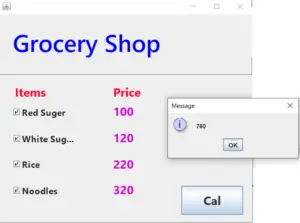
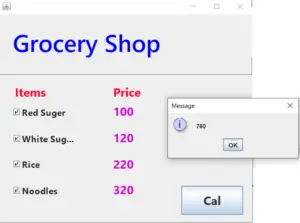
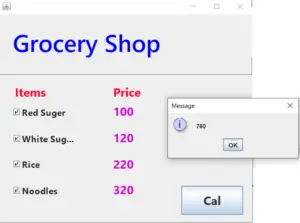
Double Click the check boxes and Paste the Following codes.
private void jCheckBox1ActionPerformed(java.awt.event.ActionEvent evt) {
if(jCheckBox1.isSelected()== true)
{
lblRedPrice.setText("100");
price1 = 100;
}
else
{
lblRedPrice.setText("0");
price1 = 0;
}
}
private void jCheckBox2ActionPerformed(java.awt.event.ActionEvent evt) {
if(jCheckBox2.isSelected()== true)
{
lblWhitePrice.setText("120");
price2 = 120;
}
else
{
lblWhitePrice.setText("0");
price2 = 0;
}
}
private void jCheckBox3ActionPerformed(java.awt.event.ActionEvent evt) {
if(jCheckBox3.isSelected()== true)
{
lblRicePrice.setText("220");
price3 = 220;
}
else
{
lblRicePrice.setText("0");
price3 = 0;
}
}
private void jCheckBox4ActionPerformed(java.awt.event.ActionEvent evt) {
if(jCheckBox4.isSelected()== true)
{
lblNoodlesPrice.setText("320");
price4 = 320;
}
else
{
lblNoodlesPrice.setText("0");
price4 = 0;
}
}Calculate the Total Paste the code inside the Ok Button
tot = price1 + price2 + price3 + price4; JOptionPane.showMessageDialog(this, tot);
i have attached the video link below. which will do this tutorials step by step.
