This JDBC will teach you how to do the search in Eclipse using Mysql Database.
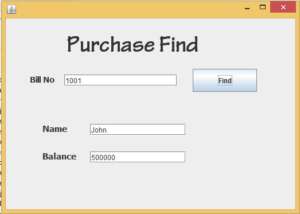
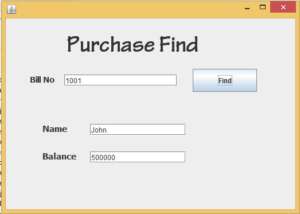
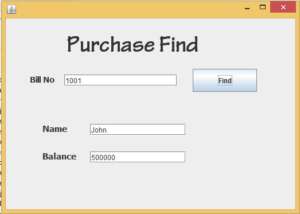
First Step : Establish the database connection in order to connect java and mysql. i attached the code below.
Connection con;
PreparedStatement pst;
public void Connect()
{
try
{
Class.forName("com.mysql.jdbc.Driver");
con = DriverManager.getConnection("jdbc:mysql://localhost/bill", "root","");
}
catch (ClassNotFoundException ex)
{
ex.printStackTrace();
}
catch (SQLException ex)
{
ex.printStackTrace();
}
}after Established the database connection call the connect() method inside the constructor of class.
public Seach()
{
initialize();
Connect();
}After done the connection part. select the find button.paste the following code inside the addActionListener of the find button
public void actionPerformed(ActionEvent e)
{
String Billno = txtbno.getText();
try
{
pst = con.prepareStatement("SELECT name,balance from purchase where id=?");
pst.setString(1,Billno);
ResultSet rs1=pst.executeQuery();
if(rs1.next()==false)
{
JOptionPane.showMessageDialog(null,"Bill not found!");
txtname.setText("");
txtbal.setText("");
txtbno.requestFocus();
}
else
{
String name = rs1.getString(1);
String balance = rs1.getString(2);
txtname.setText(name.trim());
txtbal.setText(balance);
}
}
catch (SQLException e1)
{
e1.printStackTrace();
}
}i have attached the video link below. which will do this tutorials step by step.