In this tutorials will teach How to add two numbers in Laravel 10.laravel tutorial souce code
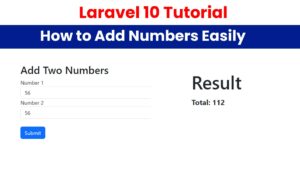
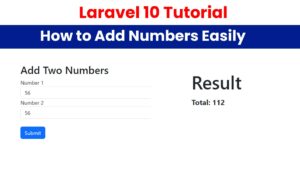
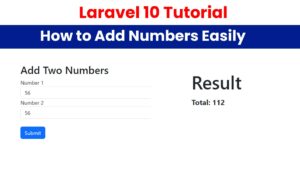
First you have to create the new project in laravel using following command
composer create-project laravel/laravel addnumber-app
after create the project open the project into the vscode editor by typing the following command on the command prompt
code .
First Step Create the View. go to the resource folder inside the resource there is a view folder inside the view folder create the file which name is addnumber.blade.php
addnumber.blade.php
<!DOCTYPE html>
<html lang="en">
<head>
<meta charset="UTF-8">
<meta name="viewport" content="width=device-width, initial-scale=1.0">
<link href="https://cdn.jsdelivr.net/npm/bootstrap@5.3.3/dist/css/bootstrap.min.css" rel="stylesheet" integrity="sha384-QWTKZyjpPEjISv5WaRU9OFeRpok6YctnYmDr5pNlyT2bRjXh0JMhjY6hW+ALEwIH" crossorigin="anonymous">
<title>Document</title>
</head>
<body>
<div class ="container">
<form method="POST" action="{{ route('cal.add') }}">
@csrf <!-- Add this line to include the CSRF token -->
<h2>Add Two Numbers</h2>
<div class="form-group">
<label >Number 1</label>
<input type="text" class="form-control" placeholder="Enter Num 1" name="num1">
</div>
<div class="form-group">
<label >Number 2</label>
<input type="text" class="form-control" placeholder="Enter Num 2" name="num2">
</div>
<br/>
<button type="submit" class="btn btn-primary">Submit</button>
</form>
</div>
</body>
</html>same folder create the another page result.blade.php
result.blade.php
<!DOCTYPE html>
<html lang="en">
<head>
<meta charset="UTF-8">
<meta name="viewport" content="width=device-width, initial-scale=1.0">
<link href="https://cdn.jsdelivr.net/npm/bootstrap@5.0.2/dist/css/bootstrap.min.css" rel="stylesheet" integrity="sha384-EVSTQN3/azprG1Anm3QDgpJLIm9Nao0Yz1ztcQTwFspd3yD65VohhpuuCOmLASjC" crossorigin="anonymous">
<title>Document</title>
</head>
<body>
<div class="container">
<h1>Result</h1>
<b>Total: {{ $tot }}</b>
</div>
<div>
</body>
</html>After that create the controller CalController
CalController
<?php
namespace App\Http\Controllers;
use Illuminate\Http\Request;
class CalController extends Controller
{
public function add(Request $request)
{
$number1 = $request['num1'];
$number2 = $request['num2'];
$tot = $number1 + $number2;
return view('result', ['tot' => $tot]);
}
}
Routes
implement the routes
<?php
use Illuminate\Support\Facades\Route;
use App\Http\Controllers\CalController;
Route::get('/', function () {
return view('addnumber');
});
Route::post('/add', [CalController::class, 'add'])->name('cal.add');