In this tutorial we talk about Registration System using Php Mysql step by step.how to make a simple Registration System this tutorial is helpful to learn. how
to create the database and establish the connection between php and mysql.
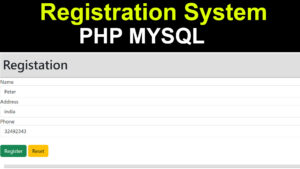
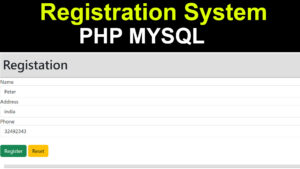
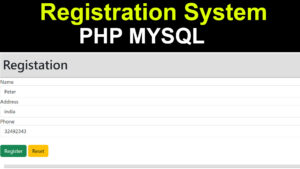
we have to create two pages.
- registationform.php
- register_action.php
registationform.php
<!DOCTYPE html>
<html lang="en">
<head>
<meta charset="UTF-8">
<meta http-equiv="X-UA-Compatible" content="IE=edge">
<meta name="viewport" content="width=device-width, initial-scale=1.0">
<!-- CSS only -->
<link href="https://cdn.jsdelivr.net/npm/bootstrap@5.2.3/dist/css/bootstrap.min.css" rel="stylesheet" integrity="sha384-rbsA2VBKQhggwzxH7pPCaAqO46MgnOM80zW1RWuH61DGLwZJEdK2Kadq2F9CUG65" crossorigin="anonymous">
<title>Document</title>
</head>
<body>
<div class ="container">
<div style="padding: 8px; font-size:20px; background-color:#dfdfdf; border-bottom: double 3px #b3b3b3;">
<h1>Registation</h1>
</div>
<div class="jumbotron">
<form action="register_action.php" method="post">
<label>Name </label>
<input type="text" name="name" class="form-control" />
<label>Address </label>
<input type="text" name="address" class="form-control" />
<label>Phone </label>
<input type="text" name="phone" class="form-control" />
</br>
<input type="submit" value="Register" class="btn btn-success" />
<input type="reset" value="Reset" class="btn btn-warning" />
</form>
</div>
</br>
<div class ="container">
<div style="padding: 4px; font-size:20px; background-color:#dfdfdf; border-bottom: double 3px #b3b3b3;">
</div>
</body>
</html>register_action.php
<?php
//get the data from from
$name = $_POST["name"];
$address = $_POST["address"];
$phone = $_POST["mobile"];
$errors = "";
if(! $errors)
{
$conn = mysqli_connect("localhost","root","","dbsgl");
if(mysqli_errno($conn))
{
echo "Errr " , mysqli_errno($conn);
}
$sql = "insert into register(name,address,mobile)values('$name','$address','$phone')";
if(mysqli_query($conn,$sql))
{
echo "<h1> Register Successfully </h1>";
}
else
{
echo "Errr " , mysqli_error($conn);
}
}
?>i have attached the video link below. which will do this tutorials step by step.