This tutorial will teach you Student MarksCalculation System Using Java.Input the studentname and marks to calculating the total,grade. the grade is awared as “Pass” when the average is more than 50.otherwise grade is fail.
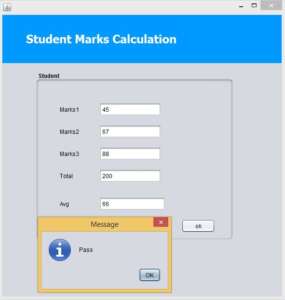
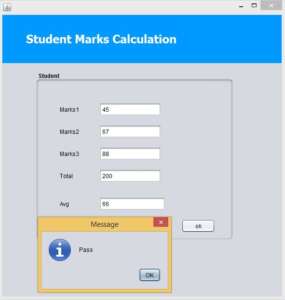
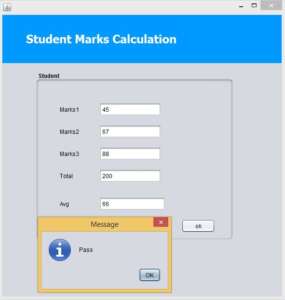
paste the code inside the ok button
int num1,num2,num3,tot,avg;
num1 = Integer.parseInt(txtnum1.getText());
num2 = Integer.parseInt(txtnum2.getText());
num3 = Integer.parseInt(txtnum3.getText());
tot = num1 + num2 + num3;
avg = tot/3;
txttot.setText(String.valueOf(tot));
txtavg.setText(String.valueOf(avg));
if(avg > 50)
{
JOptionPane.showMessageDialog(null,"Pass");
}
else
{
JOptionPane.showMessageDialog(null,"fail");
}