In this tutorial will see how to create Maven project in Intellij step by step.



First Step we have to download the following files in order to use maven.just go to google and download them.
1.apache-maven
2.apache-tomcat
After that you have to set path on the Advanced system settings.how to set class path i attached video below you just go through the video and do it.
Check the Maven Version type the following command
mvn v
Generate the Maven Project
mvn archetype:generate
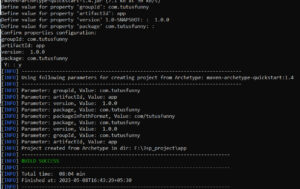
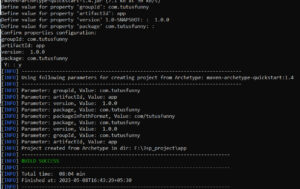
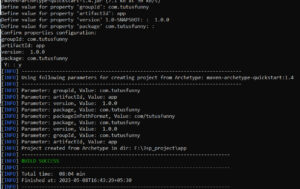
type the command
cd app
then Validate the Project
mvn validate
Compile the Project
mvn compile
Install the Packages
mvn package mvn install
I have attached the video link below. which will do this tutorials step by step.