This tutorial will teach you how to make the Search Records using C#.net step by step.
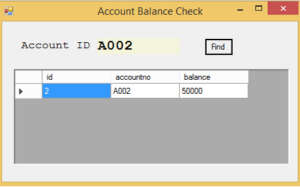
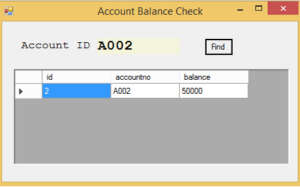
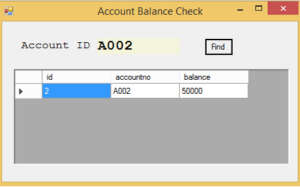
if you enter the Account id on the textbox relavent matching record will be displayed on the datagridview.
Establish the database connection
SqlConnection con = new SqlConnection("server=.;database=Bank; integrated security=true;");Paste the code inside the find button
SqlDataAdapter sh_adapter9;
DataSet sh_dataset19;
DataTable sh_table9;
sh_adapter9 = new SqlDataAdapter("select * from account where accountno=@p1", con);
sh_adapter9.SelectCommand.Parameters.Add(new SqlParameter("@p1", SqlDbType.Char, 20));
sh_adapter9.SelectCommand.Parameters["@p1"].Value = T_11.Text;
sh_dataset19 = new DataSet();
sh_dataset19.Tables.GetEnumerator();
sh_adapter9.Fill(sh_dataset19, "f");
sh_table9 = sh_dataset19.Tables["f"];
if (sh_table9.Rows.Count == 0)
{
MessageBox.Show("Record Not Found");
}
dataGridView1.DataSource = sh_dataset19;
dataGridView1.DataMember = "f";
}
}I have attached the video tutorial below it will help you to do this step by step.
