This tutorial will teach you how to make the simple calculator in jsp programming.This programming will be able add,subtract,multiply,divide two numbers.
Form Design
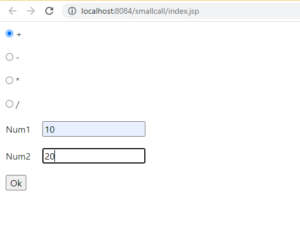
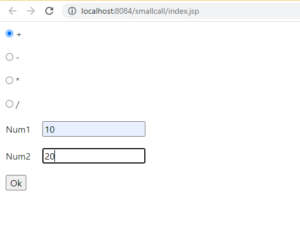
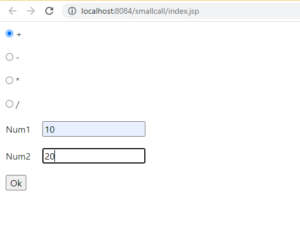
Result
30
Form Design
Index.jsp
<html>
<head>
<title>TODO supply a title</title>
<meta charset="UTF-8">
<meta name="viewport" content="width=device-width, initial-scale=1.0">
<link rel="stylesheet" href="https://stackpath.bootstrapcdn.com/bootstrap/4.5.0/css/bootstrap.min.css" integrity="sha384-9aIt2nRpC12Uk9gS9baDl411NQApFmC26EwAOH8WgZl5MYYxFfc+NcPb1dKGj7Sk" crossorigin="anonymous">
<script src="https://code.jquery.com/jquery-3.5.1.slim.min.js" integrity="sha384-DfXdz2htPH0lsSSs5nCTpuj/zy4C+OGpamoFVy38MVBnE+IbbVYUew+OrCXaRkfj" crossorigin="anonymous"></script>
<script src="https://cdn.jsdelivr.net/npm/popper.js@1.16.0/dist/umd/popper.min.js" integrity="sha384-Q6E9RHvbIyZFJoft+2mJbHaEWldlvI9IOYy5n3zV9zzTtmI3UksdQRVvoxMfooAo" crossorigin="anonymous"></script>
<script src="https://stackpath.bootstrapcdn.com/bootstrap/4.5.0/js/bootstrap.min.js" integrity="sha384-OgVRvuATP1z7JjHLkuOU7Xw704+h835Lr+6QL9UvYjZE3Ipu6Tp75j7Bh/kR0JKI" crossorigin="anonymous"></script>
</head>
<body>
<form action="add.jsp" method="POST">
<table cellpadding ="10" cellspacing="10">
<tr>
<td> <input type="radio" name="r1" id="add" value="add" > +</td>
</tr>
<tr>
<td> <input type="radio" name="r1" id="min" value="min" > -</td>
</tr>
<tr>
<td> <input type="radio" name="r1" id="sub" value="sub" > *</td>
</tr>
<tr>
<td> <input type="radio" name="r1" id="div" value="div" > /</td>
</tr>
<tr>
<td> Num1 </td>
<td> <input type="text" name="num1" id="num1" > </td>
</tr>
<tr>
<td> Num2 </td>
<td> <input type="text" name="num2" id="num2" > </td>
</tr>
<tr>
<td> <input type="submit" value="Ok" > </td>
</tr>
</table>
</form>
</body>
</html>
Add.jsp
<%
String str = request.getParameter("r1");
int num1;
int num2;
int tot=0;
num1 = Integer.parseInt(request.getParameter("num1"));
num2 = Integer.parseInt(request.getParameter("num2"));
if ("add".equals(str))
{
tot = num1 + num2;
}
else if ("min".equals(str))
{
tot = num1 - num2;
}
else if ("sub".equals(str))
{
tot = num1 * num2;
}
else if ("div".equals(str))
{
tot = num1 / num2;
}
Integer result = new Integer(tot);
out.println(result.toString());
%>
i have attached the video link below. which will do this tutorials step by step.