This tutorial will teach you crud application using angularjs node js mongodb.node js mongodb crud along with angular is famous full stack development in the future because very easy step make restful api we will start from the node js angular install process to make the restfulapi project along with video tutorial so you easy to learn it i attached the video below of articles.
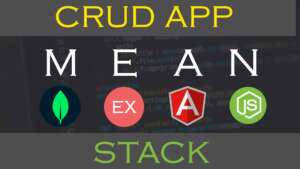
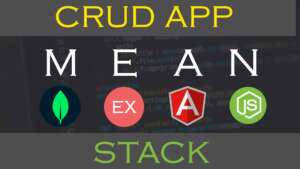
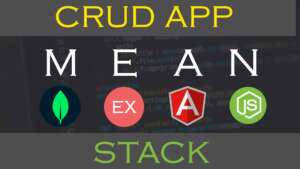
nodejs express angular Learn Learn
First Step What you have to do is you to divide the Front-End and Back-End.
Front-End – Angular JS
BackEnd – Node JS
Create the folder myprojects. inside the folder Frond end project you maintaining with the separate folder.
Backend project you maintaining with the separate folder.
Install Node JS
Create a new Project type the command on the command prompt.
Type the Command on Console.
npm init
and create your project. After project has been created you see the package.json file.
Then open the project in to the VS Code Editor by typing the following command
code .
after open up the project in to the vscode editor
Install the Express Server as back end server
npm i express
Install the bodyParser
npm i body-parser
Install the mongoDB as database
npm i mongoose
Create Server and Establish the Database Connection
First Create the Application server.js which manage the ports and libraries and database connection of the project. We have created the database on mongodb atlas Cloud database service which name test.attached the db connection below.
index.js
const express = require("express")
const mongoose = require("mongoose")
var routers = require('./routes/routes');
const bodyParser = require("body-parser")
const app = express()
const cors = require('cors');
const port = 5000;
const mongodatabaseURL ="mongodb+srv://kobiram:mongoabc@cluster0.cqfkrbj.mongodb.net/?retryWrites=true&w=majority";
mongoose.connect(mongodatabaseURL,{
useNewUrlParser: true,
useUnifiedTopology: true
});
const connection = mongoose.connection
app.listen(port,()=>{
console.log("Server is running port" +port);
})
connection.once("open",()=>{
console.log("MongoDb Connected!!!......")
});
app.use(cors());
app.use(bodyParser.json());
app.use(routers);
After that you can run the server type by the following command.
node index.js
You can get the result as
MongoDb Connected
after that make the new folder route and inside the folder create the page route.js. route.js page which use to manage the all the restapis related to crud operations.
Create Routes
const express = require("express")
const router = express.Router();
var studentModel = require('../src/student/studentModel');
//Add Records
router.post('/student/create',auth, async (req, res) => {
try {
const student = new studentModel(req.body);
await student.validate(); // Validate the input data
await student.save();
res.status(201).send({
status: true,
message: "Student Created!!!!!!!!!!!!!!!!"
});
} catch (error) {
res.status(400).send(error);
}
});
//View Records
router.get('/students', async(req,res)=>{
try{
const students = await studentModel.find({});
res.send(students);
}
catch(error)
{
res.status(400).send(error);
}
});
//find records
router.get('/students/:id', async(req,res)=>{
try{
const _id = req.student._id;
const students = await studentModel.findById({_id});
if(!students)
{
return res.status(404).send();
}
return res.status(200).send(students);
}
catch(error)
{
res.status(400).send(error);
}
});
//update records
router.patch('/students/:id', async(req,res)=>{
try{
const _id = req.params.id;
const body = req.body;
const updatestudents = await studentModel.findByIdAndUpdate(_id,body,{new:true});
if(!updatestudents)
{
return res.status(404).send();
}
res.status(201).send(
{
"status" : true,
"message" : "Student updateddd!!!!!!!!!!!!!!!!"
});
}
catch(error)
{
res.status(400).send(error);
}
});
//delete records
router.delete('/students/:id', async(req,res)=>{
try{
const _id = req.params.id;
const deletestudents = await studentModel.findByIdAndDelete(_id);
if(!deletestudents)
{
return res.status(404).send();
}
res.status(201).send(
{
"status" : true,
"message" : "Student Deletedd!!!!!!!!!!!!!!!!"
});
}
catch(error)
{
res.status(400).send(error);
}
});
router.post('/students/logout',auth, async(req,res)=>{
try{
req.student.tokens = req.student.tokens.filter((token)=>{
return token.token !== req.token;
})
await req.student.save()
res.send()
}
catch(error)
{
res.status(400).send(error);
}
});
module.exports = router;
Create Model
StudentModel.js
const mongoose = require("mongoose")
const bcrypt = require( 'bcrypt' );
const jwt = require("jsonwebtoken")
var Schema = mongoose.Schema;
var studentSchema = new Schema(
{
name: {
type:String,
required: true
},
address: {
type:String,
required: true
},
phone: {
type:Number,
required: true
}
}
)
module.exports = mongoose.model('student',studentSchema);
Angular
Angular is a front-end application we have already created the folder front end inside the folder open the command prompt and type the commands.
Installing Angular CLI
npm install -g @angular/cli
After that create the new Project of Angular running by the following command
ng new frond-end
Select the SCSS Style for the Advanced CSS and Press Enter Key.
After complete the installation then run the project using following command.
ng serve
Now you see the Angular Welcome Page.
After that open the Angular project into VS code editor.
now you can see the following file structure
Creating a new Component student type by following command
ng g c student
After that Add the Bootstrap Styles.go to the bootstrap official website and copy the CSS style then paste the style in to index.html file inside the <head>
<head> <meta charset="utf-8"> <title>FrontendProject</title> <base href="/"> <meta name="viewport" content="width=device-width, initial-scale=1"> <link rel="icon" type="image/x-icon" href="favicon.ico"> <link href="https://cdn.jsdelivr.net/npm/bootstrap@5.3.0/dist/css/bootstrap.min.css" rel="stylesheet" integrity="sha384-9ndCyUaIbzAi2FUVXJi0CjmCapSmO7SnpJef0486qhLnuZ2cdeRhO02iuK6FUUVM" crossorigin="anonymous"> </head>
app.module.ts
FormModule
HttpClientModule
add these module into the app.module.ts file then only we will manage the forms and Http requests.
import { NgModule } from '@angular/core';
import { FormsModule } from '@angular/forms';
import { BrowserModule } from '@angular/platform-browser';
import { AppRoutingModule } from './app-routing.module';
import { AppComponent } from './app.component';
import { StudentcrudComponent } from './studentcrud/studentcrud.component';
import { HttpClientModule } from '@angular/common/http';
@NgModule({
declarations: [
AppComponent,
StudentcrudComponent
],
imports: [
BrowserModule,
AppRoutingModule,
FormsModule,
HttpClientModule
],
providers: [],
bootstrap: [AppComponent]
})
export class AppModule { }After that open up the student.component.html
student.component.html
<div class="container mt-4" >
<div class="card">
<h1>Student Registation</h1>
<form>
<div class="form-group">
<label>Name</label>
<input type="text" [(ngModel)]="name" [ngModelOptions]="{standalone: true}" class="form-control" id="name" placeholder="Enter Name">
</div>
<div class="form-group">
<label>Address</label>
<input type="text" class="form-control" [(ngModel)]="address" [ngModelOptions]="{standalone: true}" id="address" placeholder="Enter Address">
</div>
<div class="form-group">
<label>Phone</label>
<input type="text" class="form-control" [(ngModel)]="phone" [ngModelOptions]="{standalone: true}" id="phone" placeholder="Enter Phone">
</div>
<button type="submit" (click)="save()" class="btn btn-primary">Submit</button>
</form>
</div>
</div>
<div class="container mt-4" >
<h1>Student Table</h1>
<table class="table">
<thead>
<tr>
<th scope="col">Name</th>
<th scope="col">Address</th>
<th scope="col">Phone</th>
<th scope="col">Option</th>
</tr>
</thead>
<tbody>
<tr *ngFor="let StudentItem of StudentArray">
<td>{{StudentItem.name | uppercase}}</td>
<td>{{StudentItem.address }}</td>
<td>{{StudentItem.phone }}</td>
<td>
<button type="button" class="btn btn-success" (click)="setUpdate(StudentItem)">Edit</button>
<button type="button" class="btn btn-danger" (click)="setDelete(StudentItem)">Delete</button>
</td>
</tr>
</tbody>
</table>
</div>studentcrud.component.ts
import { HttpClient } from '@angular/common/http';
import { Component } from '@angular/core';
import { FormControl, FormGroup } from '@angular/forms';
@Component({
selector: 'app-student',
templateUrl: './student.component.html',
styleUrls: ['./student.component.scss']
})
export class StudentComponent {
StudentArray : any[] = [];
currentStudentID = "";
name: string ="";
address: string ="";
phone: string ="";
constructor(private http: HttpClient )
{
this.getAllStudent();
}
getAllStudent() {
this.http.get("http://localhost:5000/students")
.subscribe((resultData: any)=>
{
console.log(resultData);
this.StudentArray = resultData;
});
}
setUpdate(data: any)
{
this.name = data.name;
this.address = data.address;
this.phone = data.phone;
this.currentStudentID = data._id;
}
UpdateRecords()
{
let bodyData = {
"name" : this.name,
"address" : this.address,
"phone" : this.phone,
};
this.http.patch("http://localhost:5000/students"+ "/"+this.currentStudentID,bodyData).subscribe((resultData: any)=>
{
console.log(resultData);
alert("Student Updateddd")
this.getAllStudent();
});
}
setDelete(data: any) {
this.http.delete("http://localhost:5000/students"+ "/"+ data._id).subscribe((resultData: any)=>
{
console.log(resultData);
alert("Student Deletedddd")
this.getAllStudent();
});
}
save()
{
if(this.currentStudentID == '')
{
this.register();
}
else
{
this.UpdateRecords();
}
}
register()
{
let bodyData = {
"name" : this.name,
"address" : this.address,
"phone" : this.phone,
};
this.http.post("http://localhost:5000/student/create",bodyData).subscribe((resultData: any)=>
{
console.log(resultData);
alert("Student Registered Successfully")
//this.getAllEmployee();
this.name = '';
this.address = '';
this.phone = '';
this.getAllStudent();
});
}
}
Related Tutorials
Nodejs React with MongoDb Crud App
https://www.tutussfunny.com/mern-full-stack-complete-application-mongodb-express-react-node-js/
Nodejs Vuejs with MongoDb Crud App
https://www.tutussfunny.com/mevn-full-stack-complete-application-mongodb-express-vue-js-node-js/
Nodejs Angular with Mysql Crud Application
https://www.tutussfunny.com/nodejs-angular-with-mysql-crud-application/
Nodejs React with Mysql Crud Application
https://www.tutussfunny.com/nodejs-react-with-mysql-crud-application/
i have attached the video link below. which will do this tutorials step by step.