This Python crud will teach you how to do basic database functions that are CREATE RETIEVE UPDATE and DELETE. using Mysql Database. The INSERT, SELECT, UPDATE and DELETE statements can be used in any database system, because this is support by all relational database systems.
The tutorial you learn Python mysql crud operation step by step. Crud operations are must when you developing a Python mini projects. learn how learn how to INSERT, SELECT, UPDATE and DELETE in database by writing code to manage the registation table in the database named payroll. registation table consist of following columns id, empname,mobile,salary.
we will do the Python best practice for understand java programming clearly and easily.
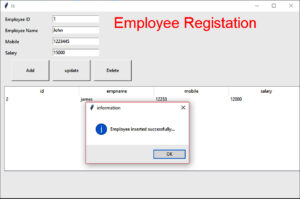
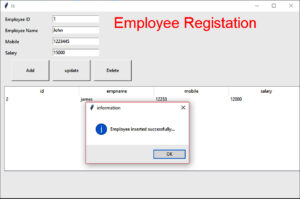
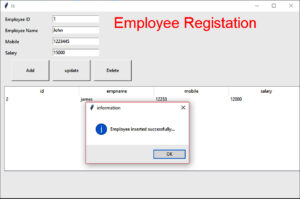
Feature of projects
- The system shall be able to record employee details : id,empname,mobile,salary.
- The system shall be able to retrieve the employee details : id,empname,mobile,salary.
- Then system shall be able to Edit and Delete the employee details : id,empname,mobile,salary.
Learn how to make this System Step by step
Install Mysql Connector
Step 1: go to Python path : to C:\Users\your-pc-name\AppData\Local\Programs\Python\Python38 Python
copy the path and paste on cmd and inorder to install type on python -m pip install mysql-connector-python
![]()
![]()
![]()
after installed.
Open the Pycharm IDE and Create a new project.
Paste the following code
import tkinter as tk
from tkinter import ttk, messagebox
import mysql.connector
from tkinter import *
def GetValue(event):
e1.delete(0, END)
e2.delete(0, END)
e3.delete(0, END)
e4.delete(0, END)
row_id = listBox.selection()[0]
select = listBox.set(row_id)
e1.insert(0,select['id'])
e2.insert(0,select['empname'])
e3.insert(0,select['mobile'])
e4.insert(0,select['salary'])
def Add():
studid = e1.get()
studname = e2.get()
coursename = e3.get()
feee = e4.get()
mysqldb=mysql.connector.connect(host="localhost",user="root",password="",database="payroll")
mycursor=mysqldb.cursor()
try:
sql = "INSERT INTO registation (id,empname,mobile,salary) VALUES (%s, %s, %s, %s)"
val = (studid,studname,coursename,feee)
mycursor.execute(sql, val)
mysqldb.commit()
lastid = mycursor.lastrowid
messagebox.showinfo("information", "Employee inserted successfully...")
e1.delete(0, END)
e2.delete(0, END)
e3.delete(0, END)
e4.delete(0, END)
e1.focus_set()
except Exception as e:
print(e)
mysqldb.rollback()
mysqldb.close()
def update():
studid = e1.get()
studname = e2.get()
coursename = e3.get()
feee = e4.get()
mysqldb=mysql.connector.connect(host="localhost",user="root",password="",database="payroll")
mycursor=mysqldb.cursor()
try:
sql = "Update registation set empname= %s,mobile= %s,salary= %s where id= %s"
val = (studname,coursename,feee,studid)
mycursor.execute(sql, val)
mysqldb.commit()
lastid = mycursor.lastrowid
messagebox.showinfo("information", "Record Updateddddd successfully...")
e1.delete(0, END)
e2.delete(0, END)
e3.delete(0, END)
e4.delete(0, END)
e1.focus_set()
except Exception as e:
print(e)
mysqldb.rollback()
mysqldb.close()
def delete():
studid = e1.get()
mysqldb=mysql.connector.connect(host="localhost",user="root",password="",database="payroll")
mycursor=mysqldb.cursor()
try:
sql = "delete from registation where id = %s"
val = (studid,)
mycursor.execute(sql, val)
mysqldb.commit()
lastid = mycursor.lastrowid
messagebox.showinfo("information", "Record Deleteeeee successfully...")
e1.delete(0, END)
e2.delete(0, END)
e3.delete(0, END)
e4.delete(0, END)
e1.focus_set()
except Exception as e:
print(e)
mysqldb.rollback()
mysqldb.close()
def show():
mysqldb = mysql.connector.connect(host="localhost", user="root", password="", database="payroll")
mycursor = mysqldb.cursor()
mycursor.execute("SELECT id,empname,mobile,salary FROM registation")
records = mycursor.fetchall()
print(records)
for i, (id,stname, course,fee) in enumerate(records, start=1):
listBox.insert("", "end", values=(id, stname, course, fee))
mysqldb.close()
root = Tk()
root.geometry("800x500")
global e1
global e2
global e3
global e4
tk.Label(root, text="Employee Registation", fg="red", font=(None, 30)).place(x=300, y=5)
tk.Label(root, text="Employee ID").place(x=10, y=10)
Label(root, text="Employee Name").place(x=10, y=40)
Label(root, text="Mobile").place(x=10, y=70)
Label(root, text="Salary").place(x=10, y=100)
e1 = Entry(root)
e1.place(x=140, y=10)
e2 = Entry(root)
e2.place(x=140, y=40)
e3 = Entry(root)
e3.place(x=140, y=70)
e4 = Entry(root)
e4.place(x=140, y=100)
Button(root, text="Add",command = Add,height=3, width= 13).place(x=30, y=130)
Button(root, text="update",command = update,height=3, width= 13).place(x=140, y=130)
Button(root, text="Delete",command = delete,height=3, width= 13).place(x=250, y=130)
cols = ('id', 'empname', 'mobile','salary')
listBox = ttk.Treeview(root, columns=cols, show='headings' )
for col in cols:
listBox.heading(col, text=col)
listBox.grid(row=1, column=0, columnspan=2)
listBox.place(x=10, y=200)
show()
listBox.bind('<Double-Button-1>',GetValue)
root.mainloop()
i have attached the video link below. which will do this tutorials step by step.
