In this tutorial will teach the Search Functionality In ASP.NET MVC with Ajax step by step.How to search the records in asp.net mvc with ajax this tutorial help you to learn.
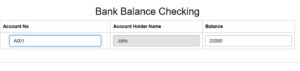
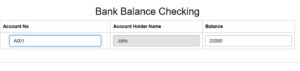
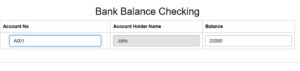
Database First Approach
First Step create the database on Microsoft sqlserver database.
In this example we have created the database which name is bank inside the database create the table name is account
Account table consist of the following columns accno,accname,balance
After done the stuff.open up the .net application and create the new mvc project.
First step generated the Models.how to generated the models i attached the video tutorial below.Model which is interact with database.
After that inside the controllers folder there will be the controller which name is HomeController.
Paste the Following Code
using AccountBalance.Models;
using System;
using System.Collections.Generic;
using System.Linq;
using System.Web;
using System.Web.Mvc;
namespace AccountBalance.Controllers
{
public class HomeController : Controller
{
bankEntities dc = new bankEntities();
public ActionResult Index()
{
return View();
}
[HttpPost]
public JsonResult Getid(String Id)
{
var std = dc.accounts.Where(a => a.accno == Id).FirstOrDefault();
return Json(std, JsonRequestBehavior.AllowGet);
}
}
}After that Create the Layouts. Layout is inside the shared folder
_Layout.cshtml
<!DOCTYPE html>
<html>
<head>
<meta charset="utf-8" />
<meta name="viewport" content="width=device-width, initial-scale=1.0">
@Styles.Render("~/Content/css")
@Scripts.Render("~/bundles/modernizr")
@RenderSection("styles", false)
</head>
<body>
<div class="container-fluid bg-2 text-center">
@RenderBody()
</div>
@Scripts.Render("~/bundles/jquery")
@Scripts.Render("~/bundles/bootstrap")
@RenderSection("scripts", required: false)
</body>
</html>
Index.cshtml
@{
ViewBag.Title = "Index";
}
<div class="row">
<div class="col-sm-8">
@using (Html.BeginForm("Index", "home", FormMethod.Post, new { id = "popupForm" }))
{
<table class="table table-bordered">
<h2> Bank Balance Checking </h2>
<tr>
<th>Account No</th>
<th>Account Holder Name</th>
<th>Balance</th>
</tr>
<tr align="center">
<td>
<input type="text" class="form-control" placeholder="Account No" id="accno" name="accno" size="50px">
</td>
<td>
<input type="text" class="form-control" id="accname" size="25px" name="accname"
placeholder="price" disabled>
</td>
<td>
<input type="text" class="form-control" id="balance" name="balance"
placeholder="qty" size="25px" required>
</td>
</tr>
</table>
}
</div>
</div>
<hr />
@Scripts.Render("~/bundles/jquery")
@section scripts{
<script src="~/Scripts/jquery-3.4.1.js"></script>
<script src="~/Scripts/jquery-3.4.1.min.js"></script>
<script src="~/Scripts/jquery.validate.js"></script>
<script src="https://cdnjs.cloudflare.com/ajax/libs/jquery-confirm/3.3.2/jquery-confirm.min.js"></script>
<script>
getAccountcode();
function getAccountcode() {
$("#accno").empty();
$("#accno").keyup(function (e) {
var q = $("#accno").val();
if ($('#accno').val().length === 0) {
$.alert({
title: 'Error!',
content: "Please Enter the Account",
type: 'red',
autoClose: 'ok|2000'
});
return false;
}
$.ajax({
type: "POST",
url: '/home/Getid?id=' + $("#accno").val(),
dataType: "JSON",
success: function (data) {
console.log(data);
$('#accname').val(data.accname);
$('#balance').val(data.balance);
},
error: function (xhr, status, error) {
// alert(xhr,status);
}
});
return true;
});
}
</script>
}
@section styles{
<link href="~/Content/bootstrap.css" rel="stylesheet" />
<link href="~/Content/bootstrap.min.css" rel="stylesheet" />
<link rel="stylesheet" href="https://cdnjs.cloudflare.com/ajax/libs/jquery-confirm/3.3.2/jquery-confirm.min.css">
<link rel="stylesheet" href="//cdn.datatables.net/1.10.19/css/jquery.dataTables.min.css">
}
i have attached the video link below. which will do this tutorials step by step