This tutorial will teach you how to make a Cake Shop Inventory Management System in Python step by step. This system will helpful you to learn Inventory Management System.
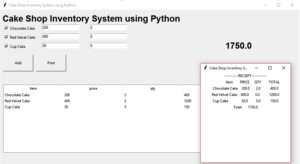
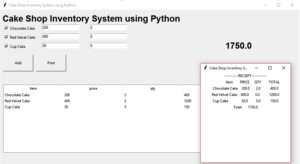
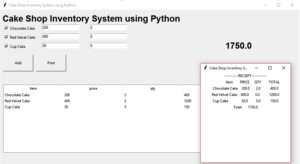
Paste the Code inside the Add Button
from tkinter import *
from tkinter import ttk
def print():
tott = float(totText.get())
top = Toplevel()
top.geometry("300x300")
top.config(bg="white")
l = Label(top, text='---------RECIEPT----------')
l.pack()
l.config(bg="white")
heading = Label(top, text='\tItem\tPRICE\tQTY\tTOTAL')
heading.pack()
heading.config(bg="white")
for child in listBox.get_children():
item = (listBox.item(child, 'values')[0])
price = float(listBox.item(child, 'values')[1])
qty = float(listBox.item(child, 'values')[2])
tot = float(listBox.item(child, 'values')[3])
item1 = Label(top, text=f'{item}\t{price}\t{qty}\t{tot}')
item1.config(bg="white")
item1.pack()
tot = Label(top, text=f'Total\t{tott}')
tot.config(bg="white")
tot.pack()
def show():
tot = 0
if (var1.get()):
price = int(e1.get())
qty = int(e6.get())
tot = int(price * qty)
tempList = [['Chocolate Cake', e1.get(), e6.get(), tot]]
tempList.sort(key=lambda e: e[1], reverse=True)
for i, (item, price, qty, tot) in enumerate(tempList, start=1):
listBox.insert("", "end", values=(item, price, qty, tot))
if (var2.get()):
price = int(e2.get())
qty = int(e7.get())
tot = int(price * qty)
tempList = [['Red Velvet Cake', e2.get(), e7.get(), tot]]
tempList.sort(key=lambda e: e[1], reverse=True)
for i, (item, price, qty, tot) in enumerate(tempList, start=1):
listBox.insert("", "end", values=(item, price, qty, tot))
if (var3.get()):
price = int(e3.get())
qty = int(e8.get())
tot = int(price * qty)
tempList = [['Cup Cake', e3.get(), e8.get(), tot]]
tempList.sort(key=lambda e: e[1], reverse=True)
for i, (item, price, qty, tot) in enumerate(tempList, start=1):
listBox.insert("", "end", values=(item, price, qty, tot))
sum1 = 0.0
for child in listBox.get_children():
sum1 += float(listBox.item(child, 'values')[3])
totText.set(sum1)
root = Tk()
root.title("Cake Shop Inventory System using Python")
root.geometry("1000x600")
global e1
global e2
global e3
global totText
global balText
totText = StringVar()
balText = IntVar()
Label(root, text="Cake Shop Inventory System using Python", font="arial 22 bold" ,).place(x=5, y=10)
var1 = IntVar()
Checkbutton(root, text="Chocolate Cake", variable=var1).place(x=10, y=50)
var2 = IntVar()
Checkbutton(root, text="Red Velvet Cake", variable=var2).place(x=10, y=80)
var3 = IntVar()
Checkbutton(root, text="Cup Cake", variable=var3).place(x=10, y=110)
e1 = Entry(root)
e1.place(x=140, y=50)
e2 = Entry(root)
e2.place(x=140, y=80)
e3 = Entry(root)
e3.place(x=140, y=110)
e6 = Entry(root)
e6.place(x=300, y=50)
e7 = Entry(root)
e7.place(x=300, y=80)
e8 = Entry(root)
e8.place(x=300, y=110)
tot = Label(root, text="", font="arial 22 bold", textvariable=totText)
tot.place(x=750, y=100)
Button(root, text="Add", command=show, height=3, width=13).place(x=10, y=150)
Button(root, text="Print", command=print, height=3, width=13).place(x=120, y=150)
cols = ('item', 'price', 'qty', 'total')
listBox = ttk.Treeview(root, columns=cols, show='headings')
for col in cols:
listBox.heading(col, text=col)
listBox.grid(row=1, column=0, columnspan=2)
listBox.place(x=10, y=250)
root.mainloop()i have attached the video link below. which will do this tutorials step by step