Spring Boot is a powerful java framework which allow the user to quickly build the application. This tutorial will teach you how to do the full stack development application using Spring boot with Angular that are CREATE, RETIEVE, UPDATE and DELETE and SEARCH using mysql Database.Spring Boot is the backend and Angular is a frontend to perform CRUD Application Step by step.



Crud function how to perform the RESTful Web Service let discuss with following annotations.
@PostMapping: annotation which used to create new record.
@GetMapping: annotation which used to reads a record.
@RequestMapping: annotation which used to search the record.
@PutMapping: annotation which used to update the existing record.
@DeleteMapping: annotation which used to delete the record.
Lets Started Project
Spring Boot – Back End Application
Angular – Front End Application
Learns Start Spring Boot.
First Step visit to Spring Initializer to configure the project using the following dependencies.
Create the Package Customer Controller
Inside the Package create the class CustomerController.java
CustomerController.java
package com.Project.SpringAngular.CustomerController;
import com.Project.SpringAngular.DTO.CustomerDTO;
import com.Project.SpringAngular.DTO.CustomerSaveDTO;
import com.Project.SpringAngular.DTO.CustomerUpdateDTO;
import com.Project.SpringAngular.Service.CustomerService;
import org.springframework.beans.factory.annotation.Autowired;
import org.springframework.web.bind.annotation.*;
import java.util.List;
@RestController
@CrossOrigin
@RequestMapping("api/v1/customer")
public class CustomerController
{
@Autowired
private CustomerService customerService;
@PostMapping(path = "/save")
public String saveCustomer(@RequestBody CustomerSaveDTO customerSaveDTO)
{
String id = customerService.addCustomer(customerSaveDTO);
return id;
}
@GetMapping(path = "/getAllCustomer")
public List<CustomerDTO> getAllCustomer()
{
List<CustomerDTO>allCustomers = customerService.getAllCustomer();
return allCustomers;
}
@PutMapping(path = "/update")
public String updateCustomer(@RequestBody CustomerUpdateDTO customerUpdateDTO)
{
String id = customerService.updateCustomers(customerUpdateDTO);
return id;
}
@DeleteMapping(path = "/deletecustomer/{id}")
public String deleteCustomer(@PathVariable(value = "id") int id)
{
boolean deletecustomer = customerService.deleteCustomer(id);
return "deleted";
}
}Create the Package entity
Inside the Package create the class Customer
package com.Project.SpringAngular.entity;
import javax.persistence.*;
@Entity
@Table(name = "customer")
public class Customer {
@Id
@Column(name = "customer_id", length = 50)
@GeneratedValue(strategy = GenerationType.AUTO)
private int customerid;
@Column(name = "customer_name", length = 50)
private String customername;
@Column(name = "customer_address", length = 60)
private String customeraddress;
@Column(name = "mobile", length = 12)
private int mobile;
public Customer(int customerid, String customername, String customeraddress, int mobile) {
this.customerid = customerid;
this.customername = customername;
this.customeraddress = customeraddress;
this.mobile = mobile;
}
public Customer() {
}
public Customer(String customername, String customeraddress, int mobile) {
this.customername = customername;
this.customeraddress = customeraddress;
this.mobile = mobile;
}
public int getCustomerid() {
return customerid;
}
public void setCustomerid(int customerid) {
this.customerid = customerid;
}
public String getCustomername() {
return customername;
}
public void setCustomername(String customername) {
this.customername = customername;
}
public String getCustomeraddress() {
return customeraddress;
}
public void setCustomeraddress(String customeraddress) {
this.customeraddress = customeraddress;
}
public int getMobile() {
return mobile;
}
public void setMobile(int mobile) {
this.mobile = mobile;
}
@Override
public String toString() {
return "Customer{" +
"customerid=" + customerid +
", customername='" + customername + '\'' +
", customeraddress='" + customeraddress + '\'' +
", mobile=" + mobile +
'}';
}
}Create the Package DTO
Inside the Package create the class CustomerDTO and CustomerSaveDTO and
CustomerUpdateDTO
CustomerDTO .java
package com.Project.SpringAngular.DTO;
import javax.persistence.Column;
import javax.persistence.GeneratedValue;
import javax.persistence.GenerationType;
import javax.persistence.Id;
public class CustomerDTO {
private int customerid;
private String customername;
private String customeraddress;
private int mobile;
public CustomerDTO(int customerid, String customername, String customeraddress, int mobile) {
this.customerid = customerid;
this.customername = customername;
this.customeraddress = customeraddress;
this.mobile = mobile;
}
public CustomerDTO() {
}
public int getCustomerid() {
return customerid;
}
public void setCustomerid(int customerid) {
this.customerid = customerid;
}
public String getCustomername() {
return customername;
}
public void setCustomername(String customername) {
this.customername = customername;
}
public String getCustomeraddress() {
return customeraddress;
}
public void setCustomeraddress(String customeraddress) {
this.customeraddress = customeraddress;
}
public int getMobile() {
return mobile;
}
public void setMobile(int mobile) {
this.mobile = mobile;
}
@Override
public String toString() {
return "CustomerDTO{" +
"customerid=" + customerid +
", customername='" + customername + '\'' +
", customeraddress='" + customeraddress + '\'' +
", mobile=" + mobile +
'}';
}
}CustomerSaveDTO
package com.Project.SpringAngular.DTO;
public class CustomerSaveDTO {
private String customername;
private String customeraddress;
private int mobile;
public CustomerSaveDTO(String customername, String customeraddress, int mobile) {
this.customername = customername;
this.customeraddress = customeraddress;
this.mobile = mobile;
}
public CustomerSaveDTO() {
}
public String getCustomername() {
return customername;
}
public void setCustomername(String customername) {
this.customername = customername;
}
public String getCustomeraddress() {
return customeraddress;
}
public void setCustomeraddress(String customeraddress) {
this.customeraddress = customeraddress;
}
public int getMobile() {
return mobile;
}
public void setMobile(int mobile) {
this.mobile = mobile;
}
@Override
public String toString() {
return "CustomerSaveDTO{" +
"customername='" + customername + '\'' +
", customeraddress='" + customeraddress + '\'' +
", mobile=" + mobile +
'}';
}
}CustomerUpdateDTO
package com.Project.SpringAngular.DTO;
public class CustomerUpdateDTO {
private int customerid;
private String customername;
private String customeraddress;
private int mobile;
public CustomerUpdateDTO(int customerid, String customername, String customeraddress, int mobile) {
this.customerid = customerid;
this.customername = customername;
this.customeraddress = customeraddress;
this.mobile = mobile;
}
public CustomerUpdateDTO() {
}
public int getCustomerid() {
return customerid;
}
public void setCustomerid(int customerid) {
this.customerid = customerid;
}
public String getCustomername() {
return customername;
}
public void setCustomername(String customername) {
this.customername = customername;
}
public String getCustomeraddress() {
return customeraddress;
}
public void setCustomeraddress(String customeraddress) {
this.customeraddress = customeraddress;
}
public int getMobile() {
return mobile;
}
public void setMobile(int mobile) {
this.mobile = mobile;
}
@Override
public String toString() {
return "CustomerDTO{" +
"customerid=" + customerid +
", customername='" + customername + '\'' +
", customeraddress='" + customeraddress + '\'' +
", mobile=" + mobile +
'}';
}
}Create the Package Customer Service
Inside the Package create the interface CustomerService.java and CustomerServiceIMPL
CustomerService.java
package com.Project.SpringAngular.Service;
import com.Project.SpringAngular.DTO.CustomerDTO;
import com.Project.SpringAngular.DTO.CustomerSaveDTO;
import com.Project.SpringAngular.DTO.CustomerUpdateDTO;
import java.util.List;
public interface CustomerService {
String addCustomer(CustomerSaveDTO customerSaveDTO);
List<CustomerDTO> getAllCustomer();
String updateCustomers(CustomerUpdateDTO customerUpdateDTO);
boolean deleteCustomer(int id);
}CustomerServiceIMPL.java
package com.Project.SpringAngular.Service;
import com.Project.SpringAngular.CustomerRepo.CustomerRepo;
import com.Project.SpringAngular.DTO.CustomerDTO;
import com.Project.SpringAngular.DTO.CustomerSaveDTO;
import com.Project.SpringAngular.DTO.CustomerUpdateDTO;
import com.Project.SpringAngular.entity.Customer;
import org.springframework.beans.factory.annotation.Autowired;
import org.springframework.stereotype.Service;
import java.util.ArrayList;
import java.util.List;
@Service
public class CustomerServiceIMPL implements CustomerService
{
@Autowired
private CustomerRepo customerRepo;
@Override
public String addCustomer(CustomerSaveDTO customerSaveDTO)
{
Customer customer = new Customer(
customerSaveDTO.getCustomername(),
customerSaveDTO.getCustomeraddress(),
customerSaveDTO.getMobile()
);
customerRepo.save(customer);
return customer.getCustomername();
}
@Override
public List<CustomerDTO> getAllCustomer() {
List<Customer> getCustomers = customerRepo.findAll();
List<CustomerDTO> customerDTOList = new ArrayList<>();
for(Customer a:getCustomers)
{
CustomerDTO customerDTO = new CustomerDTO(
a.getCustomerid(),
a.getCustomername(),
a.getCustomeraddress(),
a.getMobile()
);
customerDTOList.add(customerDTO);
}
return customerDTOList;
}
@Override
public String updateCustomers(CustomerUpdateDTO customerUpdateDTO)
{
if (customerRepo.existsById(customerUpdateDTO.getCustomerid())) {
Customer customer = customerRepo.getById(customerUpdateDTO.getCustomerid());
customer.setCustomername(customerUpdateDTO.getCustomername());
customer.setCustomeraddress(customerUpdateDTO.getCustomeraddress());
customer.setMobile(customerUpdateDTO.getMobile());
customerRepo.save(customer);
}
else
{
System.out.println("Customer ID do not Exist");
}
return null;
}
@Override
public boolean deleteCustomer(int id) {
if(customerRepo.existsById(id))
{
customerRepo.deleteById(id);
}
else
{
System.out.println("customer id not found");
}
return true;
}
}
Create the Package Customer Controller
Inside the Package create the interface CustomerRepo.java
CustomerRepo.java
package com.Project.SpringAngular.CustomerRepo;
import com.Project.SpringAngular.entity.Customer;
import org.springframework.data.jpa.repository.JpaRepository;
import org.springframework.data.jpa.repository.config.EnableJpaRepositories;
import org.springframework.stereotype.Repository;
@EnableJpaRepositories
@Repository
public interface CustomerRepo extends JpaRepository<Customer,Integer> {
}Do the Database Configuration in application.properties
spring.application.name=crudnew server.port=8084 spring.jpa.hibernate.ddl-auto=update spring.datasource.driver-class-name=com.mysql.cj.jdbc.Driver spring.datasource.url=jdbc:mysql://localhost:3306/gmsschool?createDatabaseIfNotExist=true spring.datasource.username=root spring.datasource.password=root #jpa vendor adapter configuration spring.jpa.database-platform=org.hibernate.dialect.MySQL57Dialect spring.jpa.generate-ddl=true spring.jpa.show-sql=true
Angular
Angular is a front-end application we have already created the folder front end inside the folder open the command prompt and type the commands.
Installing Angular CLI
npm install -g @angular/cli
After that create the new Project of Angular running by the following command
ng new frond-endSelect the SCSS Style for the Advanced CSS and Press Enter Key.
After complete the installation then run the project using following command.
ng serveit will generate the url link to run the angular application.paste the url in to the browser
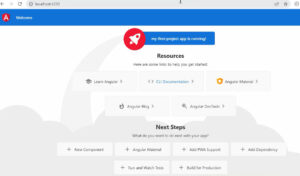
Now you see the Angular Welcome Page.
After that open the Angular project into VS code editor.
now you can see the following file structure
Creating a new Component Student Crud
ng g c customer
After that install the Bootstrap by typing the following command
npm i bootstrapAfter installed you have to set the path in to style.scss file
@import "~bootstrap/dist/css/bootstrap.css";app.module.ts
FormModule
HttpClientModule
import { NgModule } from '@angular/core';
import { FormsModule } from '@angular/forms';
import { BrowserModule } from '@angular/platform-browser';
import { AppRoutingModule } from './app-routing.module';
import { AppComponent } from './app.component';
import { CustomerComponent } from './customer/customer.component';
import { HttpClientModule } from '@angular/common/http';
@NgModule({
declarations: [
AppComponent,
CustomerComponent
],
imports: [
BrowserModule,
AppRoutingModule,
FormsModule,
HttpClientModule
],
providers: [],
bootstrap: [AppComponent]
})
export class AppModule { }add these module into the app.module.ts file then only we will manage the forms and Http requests
customer.compoent.html
<div class="container mt-4" >
<div class="card">
<h1>Customer Registation</h1>
<form>
<div class="form-group">
<label>Name</label>
<input type="text" [(ngModel)]="customername" [ngModelOptions]="{standalone: true}" class="form-control" id="name" placeholder="Enter Name">
</div>
<div class="form-group">
<label>address</label>
<input type="text" [(ngModel)]="customeraddress" [ngModelOptions]="{standalone: true}" class="form-control" id="address" placeholder="Enter address">
</div>
<div class="form-group">
<label>Mobile</label>
<input type="text" [(ngModel)]="mobile" [ngModelOptions]="{standalone: true}" class="form-control" id="mobile" placeholder="Enter Mobile">
</div>
<button type="submit" class="btn btn-primary mt-4" (click)="save()" >Submit</button>
</form>
</div>
<div>
<div class="container mt-4" >
<h1>Customer Table</h1>
<table class="table">
<thead>
<h1 *ngIf="!isResultLoaded">Loading.................</h1>
<tr>
<th scope="col">ID</th>
<th scope="col">Name</th>
<th scope="col">Address</th>
<th scope="col">Mobile</th>
<th scope="col">Option</th>
</tr>
</thead>
<tbody>
<tr *ngFor="let CustomerItem of CustomerArray">
<th scope="row">{{CustomerItem.customerid }}</th>
<td>{{CustomerItem.customername | uppercase}}</td>
<td>{{CustomerItem.customeraddress }}</td>
<td>{{CustomerItem.mobile }}</td>
<td>
<button type="button" class="btn btn-success" (click)="setUpdate(CustomerItem)">Edit</button>
<button type="button" class="btn btn-danger" (click)="setDelete(CustomerItem)">Delete</button>
</td>
</tr>
</tbody>
</table>
</div>customer.component.ts
import { HttpClient } from '@angular/common/http';
import { Component } from '@angular/core';
@Component({
selector: 'app-customer',
templateUrl: './customer.component.html',
styleUrls: ['./customer.component.scss']
})
export class CustomerComponent {
CustomerArray : any[] = [];
isResultLoaded = false;
isUpdateFormActive = false;
customername: string ="";
customeraddress: string ="";
mobile: Number =0;
currentCustomerID = "";
constructor(private http: HttpClient )
{
this.getAllCustomer();
}
getAllCustomer()
{
this.http.get("http://localhost:8084/api/v1/customer/getAllCustomer")
.subscribe((resultData: any)=>
{
this.isResultLoaded = true;
console.log(resultData);
this.CustomerArray = resultData;
});
}
register()
{
let bodyData = {
"customername" : this.customername,
"customeraddress" : this.customeraddress,
"mobile" : this.mobile
};
this.http.post("http://localhost:8084/api/v1/customer/save",bodyData,{responseType: 'text'}).subscribe((resultData: any)=>
{
console.log(resultData);
alert("Employee Registered Successfully");
this.getAllCustomer();
this.customername = '';
this.customeraddress = '';
this.mobile = 0;
});
}
setUpdate(data: any)
{
this.customername = data.customername;
this.customeraddress = data.customeraddress;
this.mobile = data.mobile;
this.currentCustomerID = data.customerid;
}
UpdateRecords()
{
let bodyData = {
"customerid" : this.currentCustomerID,
"customername" : this.customername,
"customeraddress" : this.customeraddress,
"mobile" : this.mobile
};
this.http.put("http://localhost:8084/api/v1/customer/update",bodyData,{responseType: 'text'}).subscribe((resultData: any)=>
{
console.log(resultData);
alert("Employee Registered Updateddd")
this.getAllCustomer();
this.customername = '';
this.customeraddress = '';
this.mobile = 0;
});
}
save()
{
if(this.currentCustomerID == '')
{
this.register();
}
else
{
this.UpdateRecords();
}
}
setDelete(data: any)
{
this.http.delete("http://localhost:8084/api/v1/customer/deletecustomer"+ "/"+ data.customerid,{responseType: 'text'}).subscribe((resultData: any)=>
{
console.log(resultData);
alert("Employee Deletedddd")
this.getAllCustomer();
this.customername = '';
this.customeraddress = '';
this.mobile = 0;
});
}
}
i have attached the video link below. which will do this tutorials step by step.